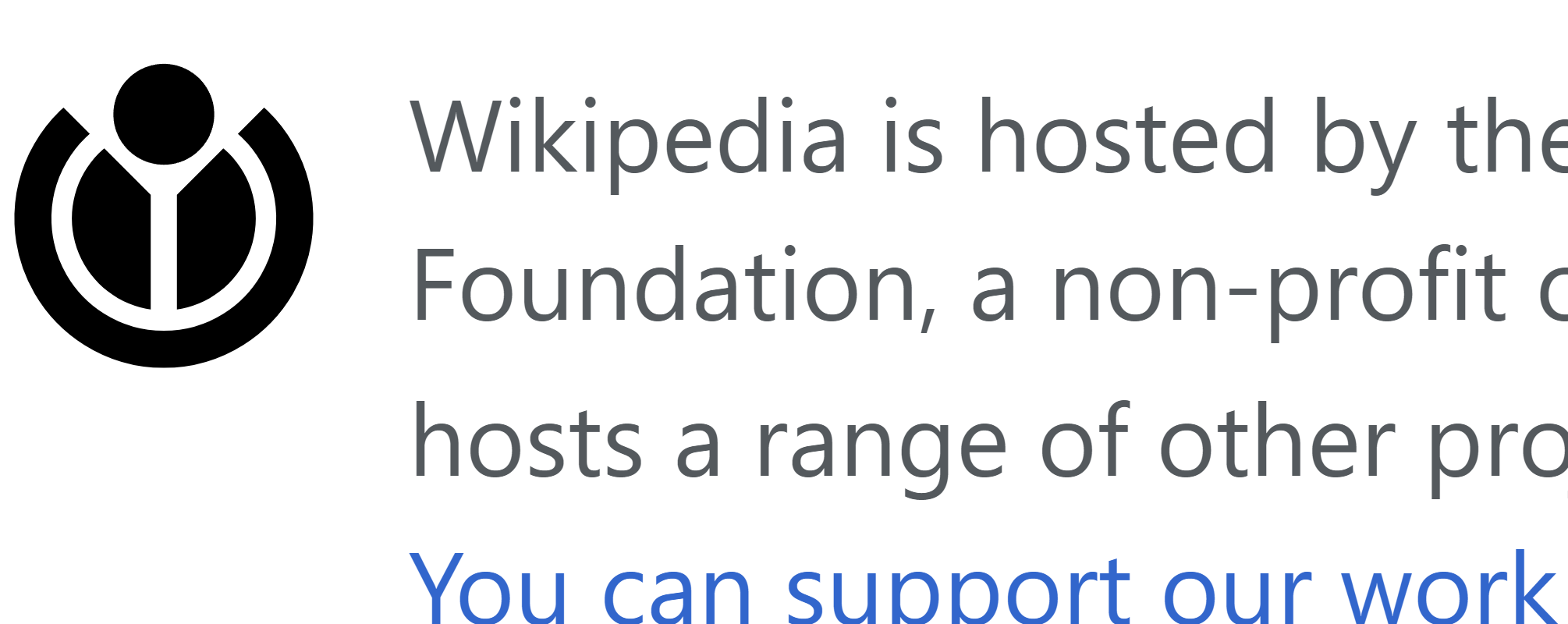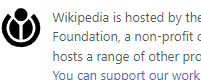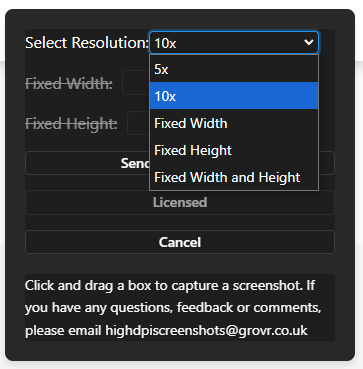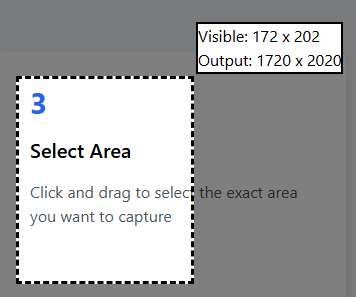See the Difference
Drag the slider below to compare a normal OS screenshot with a High DPI Screenshots screenshot
Watch How It Works
High DPI Screenshots automatically zooms, pans and stitches screen captures to create screenshots beyond the limits of your current resolution